The Ultimate IPTV Guide
Introduction
If you’re looking for a way to watch your favorite TV shows and movies without a traditional cable or satellite TV service but don’t know where to start this IPTV Guide might be the solution for you.
IPTV, or Internet Protocol Television, is a digital television service that delivers television programming over the Internet. – IPTV works by sending television programming through your internet connection, rather than through traditional terrestrial, satellite, or cable TV signals. This allows you to watch TV on your own terms, with greater flexibility and control over what you watch and when you watch it.
In this IPTV Guide we’ll be going over all you need to know about IPTV – starting with IPTV Features (VOD, EPG, M3U) and other advanced features and then we take a turn towards the providers, devices and we close off the IPTV Guide with possibly one of the most important sections VPN and Security.
IPTV Features
To start off the IPTV Guide it’s important to highlight some of the key features around IPTV:
- Video on Demand (VOD): IPTV allows you to watch TV shows and movies on demand, so you can watch what you want when you want.
- Electronic Program Guide (EPG): An EPG is a digital guide to TV programming, which allows you to see what’s on and choose what to watch.
- Playback IPTV: Allows playback of past TV programs – Look out for IPTV providers that support this cool feature – this is sometimes called ‘catchup’ or ‘TV on-demand’.
- M3U Playlist: An M3U (MP3 URL) playlist is a link to a file that contains information about the channels and VOD content available from your IPTV provides
Understanding your M3U Playlist
URL Structure
Below is an example M3U Playlist URL, and we’ve highlighted sections that are important to familiarise yourself with, especially since most IPTV Players ask for this information.
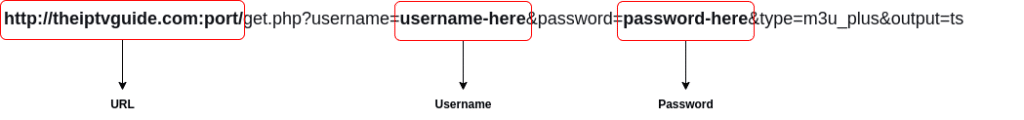
File Content
Here’s an example of what’s inside an M3U Playlist – the link that the IPTV Provider supplies you with:
#EXTM3U
#EXTINF:-1 tvg-logo="https://example.com/logo1.png" group-title="Sports",ESPN http://example.com/stream1.m3u8
#EXTINF:-1 tvg-logo="https://example.com/logo2.png" group-title="News",CNN http://example.com/stream2.m3u8
#EXTINF:-1 tvg-logo="https://example.com/logo3.png" group-title="Entertainment",HBO http://example.com/stream3.m3u8In this example, each line starting with #EXTINF represents a TV channel or a video-on-demand (VOD) item. The tvg-logo attribute specifies the URL of the channel’s logo image, while the group-title attribute indicates the category of the channel or VOD item.
The URL following the #EXTINF line is the direct link to the media file, which can be played using an IPTV player that supports M3U playlists.
If you’d like to learn more about M3U8 or Extended M3U, drop by this wikipedia page.
Advanced IPTV Features

In addition to the basic features, IPTV also supports a range of advanced features, some of the most common ones you might come across are the following:
- Enigma: Enigma is an open-source software that is used to manage and view IPTV streams
- MAG: MAG is a set-top box that is used to receive and decode IPTV streams
Opinion incoming – MAG is the closest user experience you can get to having a traditional TV service.
Choosing an IPTV Provider
When choosing an IPTV provider, there are several factors to consider:
- Price: IPTV prices can vary widely, so make sure to compare prices before committing to a provider.
- Channel selection: Make sure the provider offers the channels you want to watch.
- Quality: Look for providers that offer high-quality video and audio.
- Device compatibility: Make sure the provider is compatible with the devices you plan to use to watch IPTV, such as your TV, smartphone, or tablet.
- Customer support: Look for providers that offer reliable customer support, in case you run into any issues.
- Reviews: Read reviews from other customers to get a sense of the provider’s reliability and quality of service.
By considering these factors, you can choose an IPTV provider that meets your needs and provides a high-quality viewing experience.
Top IPTV Providers


Choosing an IPTV Player
An IPTV player is a tool that allows you to use your M3U link to stream digital content like TV shows, movies, and sports events.
Below are a few of the most popular free IPTV Players:
IPTV Smarters (IPTV Smarters Pro)
A smart choice for seamless streaming
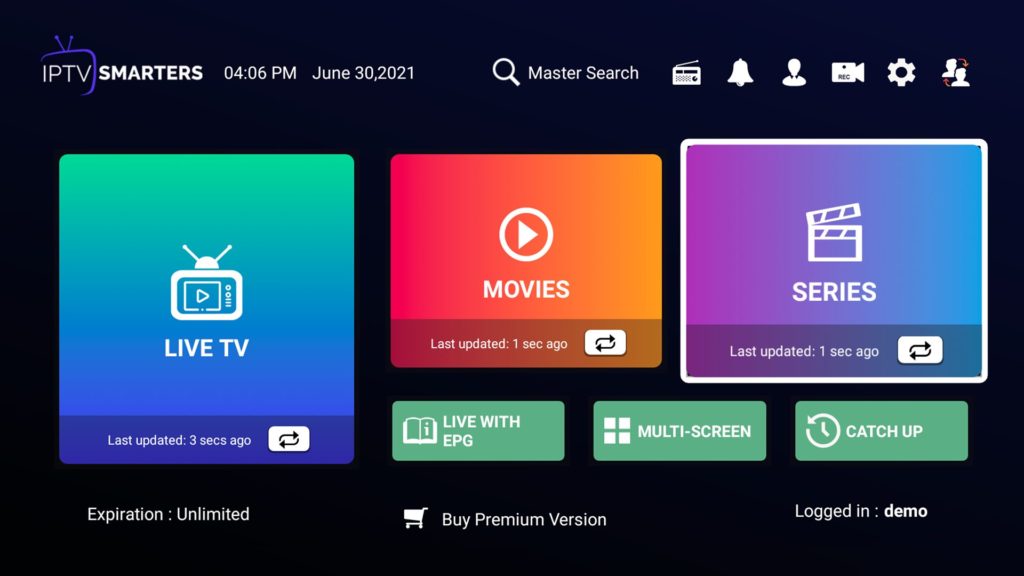
- User-friendly interface and a host of exciting features
- Supports ‘catchup’ (playback or TV on-demand)
- Watch on Android, iOS, or even your smart TV
- Web IPTV Player available
Room IPTV
Unlocking a world of entertainment

- Intuitive and a great traditional TV feeling
- Supports playback (TV on-demand)
- Doesn’t have a web player
- Best application for a smart TV
Frequently Asked Questions (FAQ)
Compatible Devices
IPTV pretty much works on any device if the IPTV provider supplies you with the M3U playlist link and you find the right IPTV Player (such as RoomIPTV, Enigma, IPTV Smarters) or good old VLC, below are some of the devices that are supported within the IPTV industry:
Devices
- Smartphones/tablets
- Laptops
- Smart TVs
- MAG
- Android Box
- Firestick – The Firestick IPTV Guide is now available
- Roku – The Roku IPTV Guide is now available
This IPTV Guide might not include a link to setting up your device, but you can check out the other guides available.
VPN – Security
In the context of IPTV, a VPN (Virtual Private Network) is a tool that can help protect your privacy and security while streaming content over the internet. A VPN creates a secure and encrypted connection between your device and a remote server, hiding your IP address and online activity from your internet service provider (ISP) and other prying eyes.
There are several reasons why you might want to use a VPN for IPTV:
- Avoid ISP Throttling: Some ISPs may intentionally slow down your internet connection when they detect you are using IPTV services. By using a VPN, you can encrypt your traffic and hide your online activity from your ISP, preventing them from throttling your connection.
- Bypass Geo-Restrictions: Some IPTV services may only be available in certain regions due to licensing and copyright restrictions. A VPN can help you bypass these geo-restrictions by connecting to a server in a different location, allowing you to access content from anywhere in the world.
- Protect your Privacy: When you stream IPTV content, your ISP can see what you’re watching and potentially monitor your online activity. By using a VPN, you can protect your privacy and prevent your ISP from spying on you.
- Avoid Legal Issues: Some IPTV services may offer content that infringes on copyright laws. Using a VPN can help you avoid legal issues by hiding your IP address and online activity from law enforcement agencies and copyright holders. – is iptv legal? yes and no, it depends on the copyright laws and if the IPTV provider is infringing any of which.
It’s important to note in this IPTV Guide that not all VPNs are created equal, and some may not work well with IPTV services. When choosing a VPN for IPTV, look for a provider that offers fast speeds, reliable connections, and strong encryption. Additionally, it’s recommended to choose a VPN provider that has a no-logging policy to ensure your online activity is not being monitored or recorded.
VPN Comparison
Below is a comparison between the top streaming VPNs:
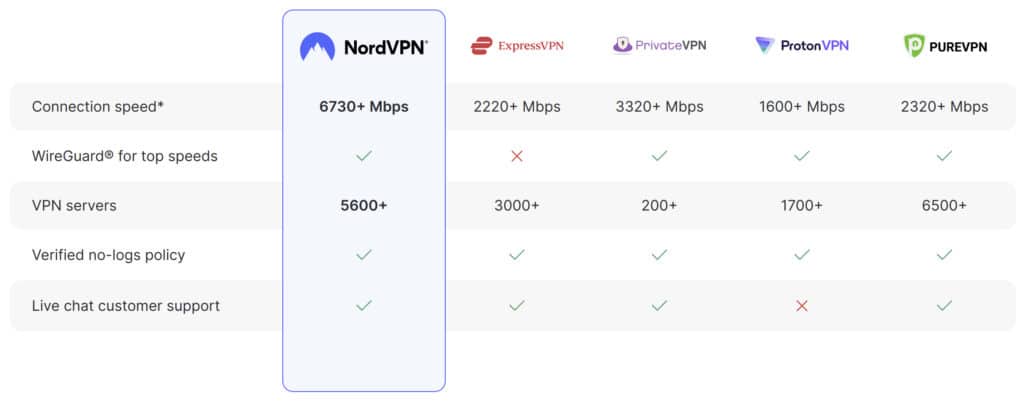
Our recommendation is to use NordVPN as it’s the best vpn for IPTV and the fastest VPN streaming at ~6,730Mbps and safest on the market whilst also giving you live chat support.
Having a VPN is not the same as a setup iptv home network – and you pretty much don’t need to setup anything in terms of home network, as long as your devices have access to the Internet.
This IPTV Guide isn’t necessarily focused around VPNs but it is worth noting that VPNs are a crucial part in security.
Frequently Asked Questions (FAQ)
Troubleshooting Tips for Your IPTV Service
While IPTV services can provide great entertainment, technical issues can sometimes occur.
Here are some common troubleshooting tips to help you resolve any issues you may experience with your IPTV service:
- Ensure that your internet connection is stable and has enough bandwidth to support streaming video content. You can check your connection at SpeedTest – We recommend a minimum download speed of around 25Mbps.
- Check that your device is up to date with the latest software updates and firmware.
- Restart your device and IPTV service to refresh the connection.
- Try using a different device or platform to see if the issue is specific to your current device.
- Ensure that your IPTV service subscription is up to date and not expired.
- If you are experiencing buffering or other playback issues, try lowering the video quality or switching to a different server location if available.
- If you encounter any error messages or issues, consult the IPTV provider’s website or support team for additional guidance.
By following these tips, you can quickly and easily troubleshoot any issues that may arise with your IPTV service.
In this IPTV Guide we’ve gone over the most common issues – but feel free to reach out to us through our contact page if you need any further assistance – Free of charge!
Conclusion
IPTV is a flexible and convenient way to watch your favorite TV shows and movies on your own terms. With features like VOD and EPG, you can enjoy a personalized viewing experience that fits your schedule and preferences. If you’re considering an IPTV service, take the time to research providers and choose one that meets your needs and offers high-quality video and reliable customer support.
That brings our IPTV Guide to an end, we hope you enjoyed our IPTV Guide! drop by the IPTV Providers page if you’d like to give IPTV a try.
Hey there, I’m Julian! a software engineer and conference speaker, with a passion for streaming! That’s why I created theiptvguide.com – to help you access and stream the best content on any platform. On my blog, you’ll find friendly reviews, easy-to-follow tutorials, and all the latest streaming news and trends. So, kick back, relax, and let’s stream together!




I couldn’t resist commenting. Exceptionally well written!